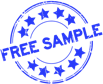FigShare ER Model
Entities
The database shall be defined by five distinct entities. Each entity represents the different types of users that are expected to have access to the system.
| User Class Name | Critical
(Y/N) |
Estimated Number of Users | How They Use The System |
| 1. Administrator (Admin) | Y | 5 | Administration is in charge of the management of crucial data, including and not limited to user all user information and publications. |
| 2. Publisher | Y | 110 | A publisher is a registered member of the database and uses the database to upload and share publications with other members. |
| 3. Researcher | Y | 450 | A researcher is a registered member who will use the system to access the database for completed projects posted by publishers and available projects posted by institutions |
| 4. Institution | N | 1500 | An institution is an entity other than an individual. Institutions use the system to store large amounts of data. They can also push any of their research to any of the available internal repositories. |
| 5. Visitor | N | 300 | A visitor is a non-registered member with limited user capability. They can only use the database to conduct and information search. |
Relationships
Admin – All Other Users
Administration will have the permissions to view information pertaining to all users. This will include the user’s bio data (user name, picture, biography and social media links) and a list of their uploaded, claimed and completed articles. Admin will also have the ability to edit any of the user’s data. This will include their bio data and/or their user account.
Researchers – Institutions
Researchers will have the ability to view all research statistics pertaining to a given institution. This will be a detail of all their completed articles, available articles and projects, projects in progress and completed projects.
Researchers – Publishers
Researchers will have the ability to view all research statistics pertaining to a given publisher. This will be a detail of all their completed articles, available articles and projects, projects in progress and completed projects.
Institutions – Researchers
Institutions will have the ability to view all research statistics pertaining to any researcher. This will be a detail of uploaded articles, claimed articles and projects in progress. They will further have the ability to select a given researcher to undertake a given project.
Institutions – Publishers
Institutions will have the ability to view all research statistics pertaining to any publisher. This will be a detail of uploaded articles, claimed articles and projects in progress. They will further have the ability to select a given publisher to undertake a given project.
Publishers – Researchers
Publishers will have the ability to view all research statistics pertaining to any given researcher. This will be a detail of uploaded articles, claimed articles and projects in progress.
Publishers – Institutions
Publishers will have the ability to view all research statistics pertaining to a given institution. This will be a detail of all their completed articles, available articles and projects, projects in progress and completed projects.
Attributes
All objects within the database will be defined by a specific set of attributes aimed to ensure efficiency in the use of the database.
Each user will be defined by the following attributes
| User | |
| User Name | This is a unique name that will identify each user |
| Picture | A recent digital photograph of the user |
| Biography | A short description of their educational and professional history |
| Social Media Links | A list of all links to social media platforms employed by the user |
| Research Statistics | An overview of all information pertaining to research conducted by the user |
| Research Statistics | |
| Views & Shares | A list of all articles a user has viewed and/or shared with other users |
| Categories Published | All categories within which the user has had their articles published |
| Related Authors | All authors with which the user has worked with |
| Tags Used | All key words that have been used to tag their articles |
| Uploads | All their article uploads in the past and present |
| Preferences | |
| Make Public | The option to make the article available to all people accessing the database |
| Make Private | The option to limit access to the article to specific users |
| Article Type | The option to select the general classification of the article |
| Article Title | The option to define the article’s title |
| Article Category | The option to select the general grouping of the article |
| Article Tags | The option to define the key words used to search the article |
| Article Description | A short description of the articles contents |
| Add Links | The option to add links to other forms of media related to the article |
Follow the link to learn more about How Long is a 200 Word Essay?